
Product test
Samsung Odyssey 3D tested: The third dimension remains a gimmick
by Samuel Buchmann

Acer wants to make 3D popular again. Here’s a first glance at the SpatialLabs display on the Helios 300 gaming notebook, which works without any special glasses.
Just over ten years ago, we were hit with the first big 3D wave, with screens of all shapes and sizes. But it ebbed pretty quickly. Acer now has faith in a revival and, together with [SpatialLabs](/page/spatiallabs-acer-treibt-die-rueckkehr-von-3d-an-23774 "SpatialLabs: Acer treibt die Rückkehr von 3D an
") it’s focussing on gaming and professional use, such as CAD models. I tested out how good 3D looks without special glasses – in this case with stereoscopy – using things like «Forza Horizon 5» and «Firewatch».
I was able to play with a Predator Helios 300 SpatialLabs for just over a week. Thank you, Acer, for providing the new notebook. It’s a pre-series model, so in this review I’ll be concentrating on my impressions of the 3D display. Other than that, all you need to know is that the Core i9-12900H, 32 GB memory and one of the laptop versions of the Geforce RTX 3080 ran test games in excellent resolution without any problems.

The IPS screen on the Helios 300 is 15.6 inches and in 2D mode, boasts a resolution of 3840 × 2160 pixels. In 3D, it drops to 1920 × 2160 pixels. If I look at something in more detail, the coating is particularly noticeable in bright areas. It’s this coating that works with cameras and software to ensure that each eye sees a different image. The coarse points are reminiscent of wobbly postcards, but they’re not as simple as that. With regular use, it’s easy to ignore, as they don’t impact on anything.
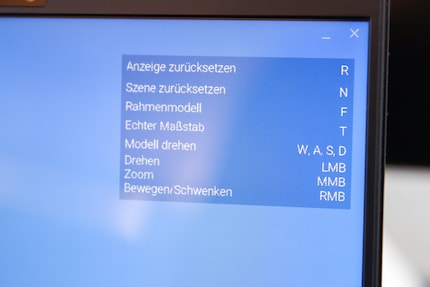
There are three cameras above the display that recognise the person in front of the notebook and track their eyes. They ensure that each eye is given a slightly different image. The brain then uses this to assemble a three-dimensional view. That’s why this technology is only intended for individuals – i.e. one person at a time. From my own experience, I can say that watching someone else try it is no fun.
I can’t play any old game in 3D on the Helios 300. There’s no switch to suddenly change the display to 3D. Instead, I start a program called «SpatialLabs True Game». This finds the installed games from the list of supported titles. Just click the «play 3D» button and the games start. The list might still be concise and contain few current top titles, but Acer promises to continue adding to it.

Initially, the 3D display looks fantastic. The «Forza Horizon 5» loading screen makes me feel like I’ve plunged straight into the scenery. However, the enthusiasm wanes as I game. That's because the effect is only good in the centre of the image. At the edges, it’s blurry. Overlayed text also interferes with the 3D effect, and the menus look terrible. It looks as though they’ve only been designed for 2D displays. And then there are sometimes clear breaks in the middle of the picture. As though a glass pane had shattered. That’s hopefully just an issue with my pre-series model and not a permanent fault.
You can adjust the strength of the 3D effect and even deactivate it. The display then switches to 2D but stays in 3D mode. For reference, it doesn’t look quite as good as the standard 2D.

However, the stereoscopic display is more strenuous than a 2D monitor for the eyes in particular. If you want to reduce your game time, a 3D screen can help. I only manage to hold out for just over half an hour. Then I need a break from the display, as my eyes and brain have to work hard the whole time. Finally, I take the recommendation of a 15-minute break every hour seriously. In general, I notice that the 3D effect isn’t as straining with slower games such as «Firewatch» as it is with dynamic racing games.
As sceptical as I am with games, I still see other areas where this 3D display could be helpful. The SpatialLabs software also displays 3D models beyond the world of gaming. For instance, CAD models can walk about the room and be seen from all angles. This is useful for product development and interior design as well as architecture. For me, it’s not as demanding as 3D gaming. Having said that, I don’t have the experience with design programs to be able to assess it meaningfully. But I can see a downside already. You can only work on models alone, rather than having the option to collaborate with someone else.

From a tech point of view, SpatialLabs works well, despite the fact my pre-series model of the Helios 300 still has teething trouble. However, I predict that 3D will still have a tough job of it in the field of gaming.
Spending several hours a day in front of the 3D screen didn’t convince me that the three-dimensional view wthout special glasses will take over the gaming world on its second attempt. For FPS games, Acer’s solution is still not at all suitable. And even though the effect looks nice, the additional strain on the eyes will put people off gaming in 3D for a long time. Given the high price tag, it would guarantee frustration. In Germany, my test device has a list price of around 3,500 euros. Meanwhile, Acer hasn’t made it available yet in Switzerland. When that changes, the price is likely to be around 3,500 francs.
Cover photo: Jan Johannsen
When I was but a young student, I'd sit in my friend's living room with all my classmates and play on his SuperNES. Since then I've had the opportunity to test out all the newest technology for you. I've done reviews at Curved, Computer Bild and Netzwelt, and have now arrived at Galaxus.de.