

How a mouse with a ball drove me to despair
In a perfect world, it wouldn’t exist: the trackball mouse. And yet, it’s once again found its way onto my desk.
In a previous article, I tested an ergonomic vertical gaming mouse. My verdict: it didn’t meet my needs. This despite the fact that some readers report positive experiences. But these two comments in particular really threw up question marks:
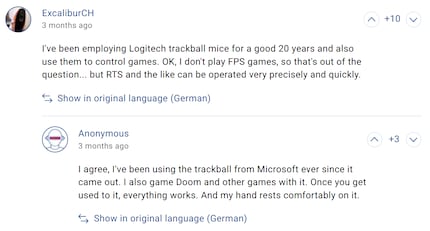
Source: Valentin Oberholzer
Gaming with a trackball mouse? And having fun? No way. I promptly order a mouse with a ball and test it – all in service of the Digitec Community.
Instead of dragging a trackball across the tabletop, this one has you rotating a ball built into the mouse – usually using your thumb. Your forearm stays in place on the table surface. It’s intended to reduce strain on the wrist. My model is tilted slightly for a more natural position and has mouse buttons 4 and 5 on the side.

To get used to the ball mouse, I approach it step by step. At each level I face a new genre . First I try two strategy games, then an MMORPG, and finally two shooters.
Level 1: Hearthstone Battlegrounds
The battle royale mode of card game Hearthstone doesn’t require quick reactions or precise aiming. I usually have more than enough time for my turn – at least at the beginning. I place my cards in the right place, slow and steady.

Source: Valentin Oberholzer
But the further I get, the more actions I can and must perform during my turn. I play Hearthstone exclusively with the mouse. Towards the end of games, I’m just too slow with the trackball. I struggle buying, placing and selling my cards cleanly. I make mistakes, often miss my mark, get into a rut and make the wrong decisions. Eh, it’ll just take some practice I guess. Let’s move on to the next level.
Level 2: Tavern Master
Tavern Master is a cosy offline strategy game about running a medieval tavern. Not much can go wrong, there’s no time pressure or enemies. While other strategy games have me simultaneously mining resources, training units and waging war on three fronts, the action here only takes place in a small tavern.
Accordingly, Tavern Master doesn’t trouble me much. However, everything takes longer with the trackball mouse. Adjusting the wages of my employees or replenishing the supply boxes, for example. Still, I can live with that.

Source: Valentin Oberholzer
It becomes trickier when I want to place furniture and decorations. This requires small, precise mouse movements – movements my thumb isn’t used to. In addition, the trackball doesn’t always roll smoothly, sticking in places. It’s obvious a normal computer mouse would suit me better in Tavern Master.
Level 3: World of Warcraft
Professionals mainly play WoW with a keyboard. I’m clearly not a professional, so I use the mouse to move around, target enemies and click abilities. I get by with the trackball in simple battles. But as soon as things get dicey and several enemies attack me at the same time, I can’t keep up. I click on the wrong skills and panic, regularly attacking the wrong enemies in group battles.

Source: Valentin Oberholzer
In World of Warcraft, it also takes me longer to click through dialogue windows with my trackball mouse. Now that’s annoying. Accepting quests, selling items, trading with other players, learning new skills, navigating the quest log: every act feels like a Herculean task. The last two levels in particular feel insurmountable.
Level 4: Team Fortress 2
In the first shooter of the day, Team Fortress 2, I cheat a bit and play Medic first. If I target a teammate with my medigun and hold down the left mouse button, I heal them automatically until I let go again. No need to aim all the time. It works like a treat, so I venture out further to the Soldier, who has a rocket launcher as his primary weapon. I don't need to aim it too precisely either, it’ll still get the job done. At least that's something I can manage to some extent.

Source: Valentin Oberholzer
However, I just can’t find the right sensitivity for this mouse. On the one hand, a sensitive mouse is a must in a first-person shooter to look around and turn quickly. On the other hand, low sensitivity is the only way to avoid constant overaiming. This becomes obvious when I play the Sniper – and get destroyed. Small movements through the scope are impossible and I keep dying. Here, too, I notice that the ball in the mouse doesn’t move smoothly, but jerks. I’ve almost lost hope moving into the last level. The next game is even less forgiving than Team Fortress 2.
Level 5: Playerunknown’s Battlegrounds
I play as if it’s my first time sitting at a computer. If I sneak up on an enemy from behind, I fire my entire magazine in the air. He can comfortably turn around and mow me down. I don’t get a single kill with the ball mouse and I wonder if other players think I’m a bot.

Source: Valentin Oberholzer
I notice that only three fingers on my right hand are doing all the work. I look through the scope with my middle finger (right mouse button), aiming with my thumb (trackball) and shooting with my index finger (left mouse button). Performing all these movements at the same time is too much for the complex muscle and tendon structure that moves my fingers. Traditional mice divide tasks more fairly and involve the forearm and wrist.
End boss: ergonomics
As I play like a noob for weeks on end and the joy of gaming slowly fades, one question keeps coming to the forefront of my mind: is this really more comfortable than a normal mouse? I think back and come to a sobering conclusion: no, the trackball mouse doesn’t feel any better. Because I don’t move my wrist, it stiffens more and more by the minute. My forearm longs for movement. At the same time, I’m using my thumb more than ever before. The supposed big advantage of the ball mouse is a false promise.

Source: Valentin Oberholzer
I’m aware that trackball mice are mainly used in offices, so I want to give my specimen one last chance, on my work device. I roll through my day-to-day and feel the restrictions here too. Especially when I want to select words or letters in a Word document, the cursor jitters across the monitor and I reliably miss the right spots. Time and again, I find myself using the laptop’s trackpad instead of the mouse. I’m faster with it, movements feel more natural and I have my fingers closer to the keyboard.
Sadly, there’s no silver lining. The trackball mouse is now gathering dust in my electronics drawer next to old cell phones, charging cables and headphones.
My retreats have names like Middle Earth, Skyrim and Azeroth. If I have to part from them due to IRL commitments, their epic soundtracks accompany me through everyday life, to a LAN party or to my D&D session.
This is a subjective opinion of the editorial team. It doesn't necessarily reflect the position of the company.
Show all

