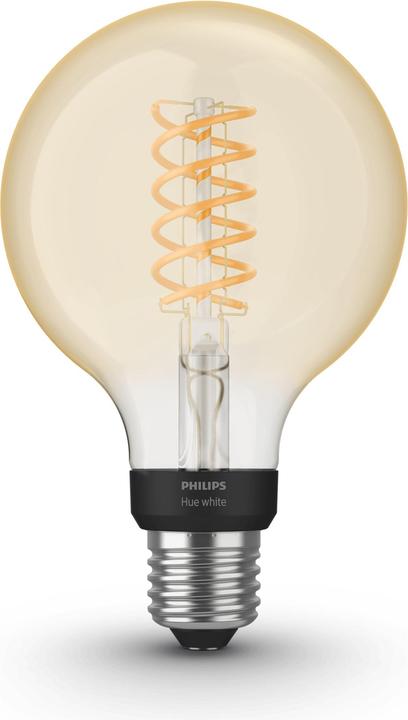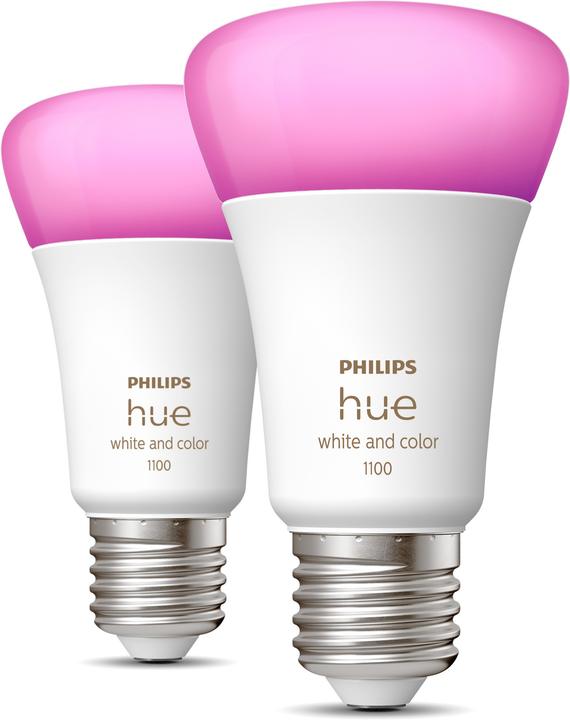Let there be light – tips for getting started in the world of Hue
Entering the world of smart lighting is easier than you might think. I tried it out and put my experiences with Hue in this guide.
Looking for the right light in your living room, perfect for an evening in front of the TV? Do you want your lights to turn on when you enter the room? Or switch off at the same time by voice command? You can have all that and more. These are the typical use cases for Hue products.
Hue’s range of products has grown considerably recently. From normal E27 bulbs to floor lamps, wall lights for outside and indoors, light strips and even light alarm clocks and ceiling spots.
Beginning with Bluetooth
I bet you’ve already come across the Hue Bridge. It’s kind of like the brain of your Hue world. For example, you can use it to set up time controls and other smart gadgets. However, you can also control the lamps directly without a Bridge, namely with Bluetooth. You can find a large selection of lights in our pre-filtered range.

You can switch these lamps, light strips or light bulbs on and off, dim them, adjust their colour and integrate them into scenes (more on this below). But only if you’re within Bluetooth range with your smartphone.
Limited range
Bluetooth can theoretically reach ten to 30 metres. Realistically, however, you’ll be able to control a lamp when it’s in sight in your home. Furniture and walls even more so will weaken or block the signal. In my house, for example, I can’t reach a lamp on the top floor from my living room on the first floor.

Controls via an app
You control your Hue gadgets via the app, which you need to install on your smartphone or tablet. Without an app, pressing a physical light switch does turn on the smart lights – but that’s all that happens. Only in the app can you bring your lighting to life. To use the app, you’ll have to set up a user account and password. It makes perfect sense, this way nobody will hack into your system and set off unwanted strobe lights.
Connecting Hue products
Incidentally, connecting to lights is very easy. If you’re within Bluetooth range, the app reliably recognises every new Hue device and adds it. However, ten Hue products is the limit. If you use a Bridge (see below), the limit increases to 50. A number that’s hard to reach quickly when starting out.
Elevating your game with Hue Bridge
I started with Bluetooth lamps myself, only later switching to the Bridge. Looking back now, I’d start with the Bridge immediately. It’s the central control unit for your home, ensuring you can change your lighting from anywhere, even when you’re on the move. You connect the Bridge via an Ethernet cable; Wi-Fi alone isn’t enough. Once connected, the Bridge can be accessed via the Hue app on your smartphone. It’ll then send commands to lamps, light bulbs and switches. They don’t use Wi-Fi themselves, but communicate with the Bridge via the Zigbee wireless standard.

If you connect the Hue Bridge to a smart assistant such as an Alexa, a Google speaker, Smart Things from Samsung or Apple’s HomePod, you can control the lighting with your voice. The microphones used by Alexa and her friends will hear your commands and transmit them to the Hue Bridge. These in turn transmit them to the lights connected via Zigbee.
The Bridge gives you more options for controlling your private light show, like setting up simple timers as well as automation. For example, you can set it to turn off all the lights when you leave your house. It figures this out by analysing your smartphone’s location data. And there are way more options too – you’ll be able to read about them in future articles.
The limits of the Bridge
Originally, I’d hoped to get by with one Hue Bridge in our three-story house. In principle, every Hue light, every lamp and every smart plug using the Zigbee wireless standard is also a kind of signal amplifier, i.e. a repeater. In my case, the bridge is connected to the router on the ground floor. Three Hue gadgets are active there. There are two more upstairs; the Bridge can reach them too. However, the light bulb in the floor lamp in my attic can’t be reached, apparently. I’m guessing the concrete ceiling is simply too thick for the signal.
Even if I stand right next to the lamp with my smartphone, I can’t switch it on via the Hue app. If it can’t be reached from the Bridge, the system doesn’t switch to Bluetooth. It seems I need a second Bridge in the attic, which again requires a LAN plug and a socket.
Now things are getting more complicated
Now that the hardware’s set up, I can turn to software. With two Bridges in my house, I have to strategically assign new lights to the appropriate station. I have to think about which lighting I want to control together and assign the bulbs appropriately. With two Bridges in use, controlling the whole setup isn’t child’s play any more.
At least I can easily switch between the Bridges in the Hue app. Hue veterans will remember that this wasn’t so easy until a few months ago. Adding more than one Bridge to your account has only been possible since 2024.
Share the power!
If you don’t live alone, you’ll probably have to share the reigns of domestic lighting. Some of my family members have their own ideas about how a room should be lit. Personally, I wouldn’t set the light strip to pink as often, but if that’s how it should be in my kid’s room, so be it. To enable other people to control the lighting, they need the Hue app and their own Hue account. As the administrator, I can send an invitation link.
Tips on bulbs
Colourful or white? E14 or E27? These are two important questions to start with if you want to buy LED bulbs. If you want to replace existing non-smart light bulbs, for example, you’ll almost certainly find the right model among Hue light bulbs in our range.

However, make sure that your new Hue light bulb is no bigger or wider than your existing light bulb. This is particularly important if the lampshade doesn’t leave much space. For example, I bought an E14 candle from Hue when I was converting, which was actually two centimetres longer than the old LED bulb and didn’t fit.
Whether you buy a bulb that glows yellow and white or one that can display all the colours of the rainbow with RGB is a matter of taste. The following applies to both: the more lumen, the brighter the light at its highest level. You can always dim down, so I’d always go for models with a slightly higher lumen output, at least 500.
The Hue range extends from 300 to 1,800 lumens. The former falls into the mood lighting category, and the brightest will always bring enough light into the bathroom or study.
Journalist since 1997. Stopovers in Franconia (or the Franken region), Lake Constance, Obwalden, Nidwalden and Zurich. Father since 2014. Expert in editorial organisation and motivation. Focus on sustainability, home office tools, beautiful things for the home, creative toys and sports equipment.
Practical solutions for everyday problems with technology, household hacks and much more.
Show all