
Samsung Odyssey G81SF vs. Asus ROG Swift PG27UCDM
OLED monitors with high pixel density are trending in 2025: 4K resolution across 27 inches. They’re suited to gaming, provided you don’t like bigger screens.
OLED monitors with high pixel density are trending in 2025. After last year’s flood of 32-inch devices with 4K resolution, it’s time to turn to 27-inch models. This means 166 pixels per inch (ppi). Apart from that, Samsung’s small QD-OLED panels have the same key specifications as their larger siblings:
- Format: 26.5 inches, 16:9
- Resolution: 3,840 × 2,160 pixels, 166 ppi
- Brightness: 250 nits (SDR), 1,000 nits peak (HDR)
- Frame rate: 240 hertz
- Response time: 0.03 ms (grey to grey)
- Colour space coverage: 100 per cent sRGB, 99 per cent DCI-P3.
Two of the new monitors are the Samsung Odyssey G81SF and the Asus ROG Swift PG27UCDM. I’m testing their pros and cons compared to other models – and making a direct comparison.
Price: steep entry, rapid decline
Samsung G81SF ⭐️⭐
At time of writing, the G81SF costs 1,199 Swiss francs. That’s a lot – especially as even some 32-inch OLEDs are now available for less. Samsung’s prices usually drop quickly. You can expect the G81SF to cost around 1,000 Swiss francs in six months, and probably 800 Swiss francs in a year.
This pricing policy for monitors annoys me. It penalises early adopters too harshly. Nobody can tell me that production costs will halve within a year. As a customer, I’d feel ripped off if my device cost so much less in such a short time. A lower starting price and less price erosion would be fairer.
Asus PG27UCDM ⭐️⭐️⭐
The Asus model cost 100 Swiss francs more than the Samsung at launch, but now it’s about 80 Swiss francs less. This is despite the PG27UCDM appearing to be higher quality and offering more features. Ultimately, a four-figure sum is still a lot for a 27-inch monitor.
Design and features: Asus offers more
Samsung G81SF ⭐️⭐⭐
The G81SF inherits its design from Samsung’s other OLED models. The dominant colour’s silver, the stand’s made of real metal, and the case is made of plastic. The thin bezels make it look simple and elegant. The build quality and materials could be improved – especially for the price. However, given the screen size, this doesn’t make the stand unusable. The monitor is pivot, tilt, and height-adjustable.

The ports are standard: two HDMI 2.1, one DisplayPort 1.4, and two USB-A (version 3.2 Gen 1) for peripherals. This is enough for most gaming setups. However, it doesn’t fit with Samsung’s premium positioning. The G81SF offers neither USB-C nor DisplayPort 2.1 for the video signal. So, you still rely on Display Stream Compression (DSC) to transmit 4K at 240 hertz.
Asus PG27UCDM ⭐️⭐️⭐️⭐️
The PG27UCDM feels somewhat more stable and better made than its Samsung competitors. It, too, can be adjusted in terms of pivot, tilt, and height. If prompted, the Asus monitor projects a logo onto the table. Fortunately, this and all other lighting effects can be disabled.

The PG27UCDM is one of the first monitors to feature a DisplayPort 2.1 with UHBR 20 (80 Gbps). If you have a graphics card from the new Nvidia 50 series, you can transmit 4K 240 hertz uncompressed. In contrast, AMD’s 9000 series only offers UHBR 13.5. This still requires DSC. In addition to the DisplayPort, the PG27UCDM offers two HDMI 2.1 ports and one USB-C port. For peripherals, there are three USB-A ports.
Image quality: Asus allows more brightness
Samsung G81SF ⭐️⭐️⭐️⭐
Both monitors feature the same Samsung QD-OLED panel. Its main selling point is the pixel density of 166 ppi, something previously unheard of in OLED screens. This ensures relatively high image sharpness. Even the classic OLED colour fringing is no longer an issue here – partly due to the small individual pixels and partly due to the modern subpixel pattern.

Perfect black levels, wide colour space coverage, and extremely fast response times are typical of QD-OLED. Even fast-moving games look sharp and fluid on the Samsung G81SF at 240 hertz. Colour fidelity is also good in the DCI-P3 colour space (average DeltaE of 1.5). However, light grey tones are initially slightly burnt out, and the monitor has a slight green tint.

The maximum brightness is around 260 nits. In SDR mode, the white component of the overall image (Average Picture Level, APL) plays no role. This is the first major difference from the Asus monitor. With that monitor, I can activate Uniform Brightness, which makes the PG27UCDM behave exactly like the Samsung G81SF. However, if I deactivate it, Asus allows higher brightness when the APL drops. From 10 per cent APL, you can achieve up to 471 nits. If you’re gaming in a bright room, this is a significant advantage.
In HDR mode, the Samsung G81SF’s lag gets worse. I measured a maximum brightness of just 456 nits, while the Asus’s was over 1,000 nits. Above 10 per cent APL, both monitors are pretty much equally bright. The G81SG’s HDR contrast curve is very well calibrated at the least. The same can’t be said for the colours. There are some outliers in accuracy, with a maximum DeltaE of 14.1.
Asus PG27UCDM ⭐️⭐️⭐️⭐️
My Asus PG27UCDM offers better calibration straight out of the box. The gamma curve, white balance, and colour accuracy all deviate slightly less from the target values in SDR mode than the Samsung G81SF. Colours are also more accurate with HDR content, but tones in dark areas are a bit too bright. On the other hand – as mentioned above – the Asus delivers a higher peak brightness.

On both monitors, the black level suffers in bright ambient light – a general problem with QD-OLED panels and the only reason the Asus doesn’t score the full five stars in this category. If half stars were available, it’d get 4.5.

The screen coating has no influence on the rating. Asus has a semi-glossy one, while Samsung’s is matt. Both have pros and cons. If you have a busy background behind you and are playing a dark game, a matt screen can reduce irritating reflections. However, direct light sources cause larger, more diffuse reflections. And the image generally appears to have less contrast and sharpness.

Operation and features:
Samsung G81SF ⭐️⭐️⭐️⭐
Thankfully, Samsung’s dispensed with its Tizen smart TV operating system and a remote control on the G81SF. Instead, I operate the monitor using a joystick on the back. The menus are clear, and the joystick’s directional buttons take me directly to the input selection and picture settings. Exactly how I like it.

I find the OLED care options somewhat limited. Logos are automatically detected and dimmed, and a pixel cleaner can eliminate temporary ghosting. According to the manufacturer, the monitor also reduces brightness if the panel gets too warm. This never happened during my testing. There’s no preventative automatic dimming or pixel shift during inactivity. Both would be handy for a monitor that’s also perfectly suitable for the office. Modern QD-OLED panels generally seem to be quite resistant to burn-in, as stress tests from rtings.com have shown.
Asus PG27UCDM ⭐️⭐️⭐️⭐️⭐️
The Asus PG27UCDM is also controlled via a joystick. I find the menus a bit more logically structured and clearly labelled than on the Samsung. The colour temperature, for example, is clearly displayed in Kelvin, whereas on the G81SF I have to guess what «warm 1» and «warm 2» might mean.

Asus offers more features, too. For example, OLED Anti Flicker is supposed to reduce VRR flickering. Since I barely notice OLED flicker, so I can’t judge how well it works. Other testers confirm the feature helps combat flickering, but it can lead to more stuttering. It limits the lowest variable refresh rate (VRR) from 40 to 160 hertz (on medium) or 200 hertz (on high).
The manufacturer also goes the extra mile to prevent burn-in. My PG27UCDM is packed with tricks: automatic logo dimming, pixel shift, automatic pixel cleaner and automatic dimming when inactive. The latter can even be linked to a proximity sensor. For example, you can set the image to go black when you’re not sitting in front of the monitor, choosing both the distance and the delay. I find this a very useful feature, especially as it also saves energy.

Verdict: both good, but Asus wins on points
Both the Samsung G81SF and the Asus PG27UCDM are very good gaming monitors, offering the usual excellent OLED image quality and low motion blur. This is unique in combination with a pixel density of 166 ppi, making games, text and other office applications look very sharp.
Between the two models I tested, the Asus emerges as the clear winner. The PG27UCDM is less expensive, better calibrated, and brighter. It also offers a better selection of ports and more useful features. The only reason to buy the Samsung G81SF is if you’re absolutely desperate for a matt coating.
Ultimately, both monitors are quite expensive for their size because they’re still new. Unless you specifically prefer a 27-inch screen or want the slightly higher image sharpness, I’d buy a larger model for the same price. For example, the Asus PG32UCDP (WOLED) or the Asus PG32UCDM (QD-OLED).
My fingerprint often changes so drastically that my MacBook doesn't recognise it anymore. The reason? If I'm not clinging to a monitor or camera, I'm probably clinging to a rockface by the tips of my fingers.






