

The Alloy Rise 75 is the best gaming keyboard for typing
No other keyboard manages the balancing act between custom and gaming keyboard as well as the Alloy Rise 75. Its great typing feel and customisation options match a high polling rate and RGB lighting.
HyperX was inspired by custom keyboards for the Alloy Rise 75. As an enthusiast, I’m especially amazed at how well the manufacturer has integrated the gasket-mount structure. The keyboard actually yields when typing. I’ve never enjoyed typing on a gaming keyboard this much.
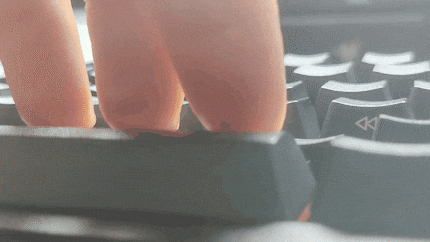
Source: Kevin Hofer
Best gasket mount for a gaming keyboard
A gasket mount is the mounting mechanism for a circuit board and cover plate on which switches are mounted. Both parts are fixed between the upper and lower part of the keyboard with gaskets. This isolates them from the housing, which makes them quieter, and ensures a soft typing feel. The Black Widow V4 75 from Razer or the ROG Azoth from Asus are based on the same design. However, neither implement it as well as the Alloy Rise 75. When I type on it, I get the impression that I’m talking with the keyboard and it’s giving me feedback. I usually only get this feeling from custom keyboards.

Source: Kevin Hofer
The keyboard sounds as I’d expect from a mostly plastic gasket-mount device: muffled and not too loud. This is also down to the insulating foam installed between the cover plate and the circuit board. Due to a relatively high weight of 1,310 grams, I’m guessing a silicone insulating mat is also installed in the housing. But it’s best to listen for yourself:
Clearly, HyperX has also taken the trouble to lubricate the stabilisers. They hardly rattle at all. Personally, I’d still lubricate the stabilisers a little more.
A boring gaming keyboard at first glance
At first glance, the Alloy Rise 75 looks like any other gaming keyboard – a black box on a wedge with RGB lighting and foldable feet. The silver badge on the right-hand side, the engraved Hyper-X logo on the bottom right and the rotary knob on the top right are eye-catching. No fixed cable, you can either use the USB-C to USB-A cable supplied or your own. Plug it into the USB-C port at the back left. However, there’s no wireless connection option.

Source: Kevin Hofer
In addition to the fabulous gasket mount, the damping, the stabilisers and the excellent typing feel, the Alloy Rise 75 is even more unique than run-of-the-mill gaming keyboards. You can personalise the keyboard with more than just the RGB lighting. The aluminium top part is easy to remove. It’s attached to the otherwise plastic keyboard with magnets. The same goes for the badge. Other tops and badges will be available soon. Either way, you can change the appearance of your keyboard over time.

Source: Kevin Hofer
The switches can also be easily replaced thanks to hot-swap sockets. Its board supports 3- or 5-pin switches, so any available MX-style switch should fit. The only drawback is that the switches are north-facing. This means the cut-out for the switches for the RGB LEDs faces upwards. Although this ensures better illumination of the key labels than the south-facing option, it can lead to complications with certain keycap profiles such as the widely used Cherry profile. Sometimes switches can no longer be fully depressed. So if you want to swap the keycaps later, possible due to the widespread layout, you should be aware of this.
Other manufacturers should evoke these switches and keycaps
If you buy a ready-made keyboard, you usually don’t want to replace the switches and keycaps. This isn’t even necessary with the Alloy Rise 75, the keycaps and switches are very good for a gaming keyboard.
The keycaps are made of durable, thick-walled PBT plastic, less shiny than the more widely used ABS plastic. These caps are manufactured using the double casting process, meaning that the transparent labels are also moulded from plastic and not printed on. At least the primary labels. Secondary characters, such as the @ sign or those for media control, are etched with a laser. A plus for Swiss users: the keyboard is also available in the CH layout, a rarity for keycaps of this quality. The illumination of the lettering is good overall. Only the lower part of the letters isn’t as well illuminated as the numbers. This is due to the fact that the letters are larger and reach further down the cap as a result.

Source: Kevin Hofer
The Alloy Rise 75 is available with either tactile or linear switches. My test sample, which the manufacturer provided, is equipped with linear switches, meaning I can neither feel nor hear when the button is pressed. For the installed switches, this happens 1.8 millimetres in, slightly earlier than usual. Most switches trigger at 2 millimetres. The stem is box-style, making the switches more stable than those with standard stems. They’re also lubricated by a machine. This makes them relatively smooth compared to other switches in gaming keyboards. Personally, I prefer other self-lubricated switches, but for a ready-made keyboard they’re pretty impressive.
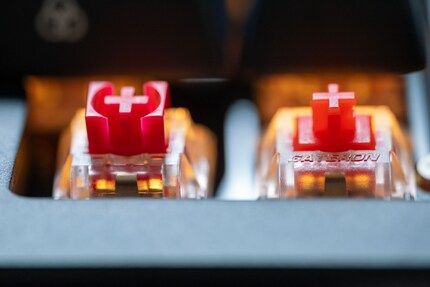
Source: Kevin Hofer
Lighting reacts to ambient hues
RBG is known to make everything better – if you like it. HyperX does even better with the Alloy Rise 75 RGB. A sensor measures ambient light and dims the RGB accordingly. During the day, everything shines as brightly as possible and you can see easily. Late at night during a gaming session, the flashing lights are dimmed so that you don’t accidentally mistake their reflections for enemies. However, you can also set the brightness manually using a key shortcut.

Source: Kevin Hofer
If you want to adjust the lighting, you need to use the Ngenuity app. Here, you can choose between twelve effects, either for the whole keyboard or individual keys. You can then save these to one of ten onboard profiles, selected using a key shortcut.
In addition to the lighting, you can change certain key assignments. For primary functions, only the Fn button is locked since it activates secondary functions. With these secondary functions using the Fn key, the number keys are excluded from reassignment. As you’d expect from a gaming keyboard, you can also create macros in the software.

Source: Kevin Hofer
What you can’t set, however, is the polling rate. It’s always 8,000 Hertz (Hz), meaning the keyboard transmits keystrokes to the computer in 0.125 milliseconds. For comparison, most gaming keyboards have a polling rate of 1000 Hz. Here, keystrokes are sent to the computer within a millisecond. You’ll have to decide for yourself whether this is of any use. I can’t feel any difference between 1,000 and 8,000 Hz.
In the end, the software offers the most important basic functions, but nothing more. Visually, it looks untidy, I’m not a fan. It also isn’t entirely obvious where certain settings are located. I have to search for the macros every time.
In a nutshell
Ingenious gaming keyboard with great typing
The Alloy Rise 75 from HyperX takes its cue from the custom keyboard scene, delivering a gaming interface with a sublime typing feel. The gasket-mount construction is very well implemented, and the switches as well as the keycaps are fantastic for a prefabricated keyboard.
With its interchangeable top and badges, the Alloy Rise 75 also offers a unique selling point for a gaming keyboard. Otherwise, it doesn’t really do anything different from other gaming keyboards. As expected, it’s suitable for serious gaming too.
My biggest criticism is the price: at over 150 francs (as of 30.06.2024), the keyboard isn’t exactly a bargain. The Black Widow V4 75 from Razer and ROG Azoth from Asus are even more expensive, but still offer a wireless connection. However, the Alloy Rise 75 has one major advantage over these models: it also comes in a CH layout. Something the competition can’t offer.
Me, I’ll stick with my custom keyboards. Typing on them still feels a little better. But with the Alloy Rise 75, HyperX shows that even the big manufacturers can implement custom features well.
Pro
- heavenly typing experience
- 8,000 Hz Polling rate
- can be personalised with top and badges
- almost all buttons can be freely programmed
Contra
- relatively expensive
- only wired

From big data to big brother, Cyborgs to Sci-Fi. All aspects of technology and society fascinate me.


