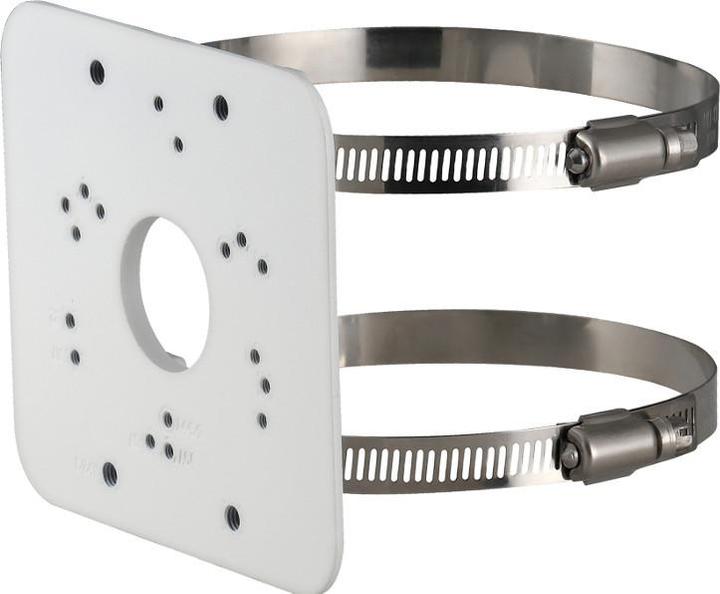TP-Link’s security camera is good and affordable
The Tapo C425 from TP-Link is an outdoor security camera. Thanks to its rechargeable battery, it doesn’t need a power socket. It also delivers decent picture quality, and still works well if you don’t sign up for a subscription.
The thing that bugs me most about security cameras? Manufacturers cashing in on additional subscriptions after you’ve bought one of their devices. That was certainly the case with my previous Arlo cameras (which I reviewed in 2022).
Arlo’s since dropped off the Galaxus bestseller list – perhaps also as a result of manufacturer-driven price increases. Now, Tapo cameras from TP-Link have moved into prime position in our sales rankings. So, what is it that’s made them a top seller? In a bid to find out, I get myself a set of two cameras to review. They run on rechargeable batteries, but I also test one with a solar panel. Ideally, this means I won’t need to use a cable to recharge it.
Assembling and mounting the cameras
The box that comes with the solar panel camera isn’t much bigger than a shoe box, and contains everything I need for the installation process. Well, almost. You can’t get the Tapo up and running without a micro SD card for local storage. So, if you’re buying a Tapo, remember to add one to your shopping cart too. I chose a 128 GB card costing around ten francs, which is more than enough storage space for me. However, you can get cards with up to 512 GB.

Before setting up the cameras, I take a look at the printed quick-start guide. It says to fully charge the camera first – a process that takes a good five hours. As I’m doing that, I start getting to grips with the camera components. The camera mount’s a 2-in-1 solution. One option is to attach the camera and solar module to each other, mounting them together. Or, if the place where you want to mount the camera doesn’t get much sunshine, you can set up the module elsewhere. The 3.7 metre long cable gives you plenty of wiggle room on that.

Speaking of cables, there’s a fair few of them. Although the camera itself has a micro USB slot, the connection cable is USB-C. Still, at least the Tapo C425 comes with an adapter cable to bridge the gap between the old world and the new.

The camera has a micro SD card slot and a port for the power cable connected to the solar module. Both have rubber covers that you can prise open with your fingernail. The Tapo C425’s sealant makes it IP66-certified – in other words, protected against «heavy jets of water». When you plug in the cable from the solar module, you need to pop another piece of rubber over the top to keep it sealed. After that, the rubber cover stays in an upright position. It doesn’t look great, but I guess you can’t have everything.
You can attach the camera mount and solar module to the wall of your house, for example, by using screws and anchors. These come included with the camera, as does a drill template. I found a spot for my test camera on the mount for my Arlo camera, so I didn’t have to drill into the house wall.

Installation and setup
I get the prep work done in under five hours. The camera isn’t yet fully charged, but I’m happy enough with the 55 per cent battery level to start setting it up. I download the Tapo app onto my iPhone and follow the step-by-step instructions. They’re super easy to understand, and the setup goes seamlessly. Less than five minutes later, the C425’s integrated into my home Wi-Fi network.

I spend the next hour immersed in the depths of the app’s settings menus. You can choose different options for anything that dares to get in front of the camera lens, be it dogs, people or cars. Plus, you can specify which areas the camera should ignore. In my case, this would be the area where my neighbour’s front door is visible.

You can also use the app to make sure video clips are saved onto the device’s local memory card. This is done under the «Storage & Recording» tab. As long as there’s space on the micro SD card, it’ll be filled with footage. Once it’s full, the oldest files are overwritten. If you want to hold on to the video snippets forever, you can also download them from the app to your iPhone. Twenty seconds of footage corresponds to about 5 MB in size.
Video quality and power use
The footage captured by the camera depends on where it’s mounted. A ball joint helps you get the right area into focus. The camera covers a 150-degree field of vision, which tends to be more than enough. TP-Link’s opted to do without object tracking, a feature that more expensive cameras tend to have. In footage shot by C425, you just see the same section the whole time.
Video content’s recorded in 2K, i.e. with a resolution of 2,560 × 1,440 pixels. That’s better than Full HD. When I test it, the picture’s sharp enough to recognise the numerous delivery drivers who come by our place during the week.

At night, the image is much grainier, especially with scattered light from wall lamps around the outside of the house. In the video below, I’m putting my bike in the garage. Could I be identified if I were actually a thief?
One of my favourite features of the Tapo C425 is that you can run it on solar power. Mostly because my old Arlo camera’s battery has weakened considerably after a good two years of use. Every few weeks, I had to haul a ladder out of the basement, take down the camera, charge it and mount it again. My Tapo test camera obviously comes with a fresh battery, but a single sunny day’s enough to recharge all 10,000 mAh. You can check the battery level in the app and see how much solar energy has gone into the device.
It also tells you how many times the camera’s started up and recorded something, displays the minutes spent active and, as a result, shows you how much battery life this has consumed. To make a single battery charge last longer, you can reduce the length of the recording, choose lower image quality or switch from using the two LED spotlights to infrared at night. If you do the latter, the camera will only generate black-and-white videos.

Alarm, microphone and speakers
You could technically use the C425 to communicate with an aunt who’s shown up at your door unannounced when you’re not at home. If that happened, you’d press the «Talk» button in the app. In response, a little loudspeaker on the camera would play the sound of your voice to your aunt, most certainly startling her. Depending on the quality of your Wi-Fi connection, there may be a slight delay, making longer conversations a bit of a hassle.
The alarm, on the other hand, is more useful. When activated, an alarm tone of your choice sounds when someone enters the Tapo camera’s field of view, the LEDs come on and everything lights up. Ideally, this would send a would-be intruder running for the hills. Things only get problematic if the potential burglar’s familiar with home surveillance cameras, and guesses that the videos are only stored locally on the camera’s memory card. They could then simply destroy any evidence of their dastardly deeds by taking the camera down and stashing it away alongside their loot. With this in mind, you should only mount security cameras in hard-to-reach areas.

Subscription allows you to save videos to the cloud
Alternatively, you can save video recordings to the TP-Link cloud as well as locally on the camera. However, you’ll need a subscription to do so. This’ll set you back three euros per month per camera in Germany or 3.79 francs per month per camera in Switzerland. Germany-based customers can have their video recordings stored for seven days, while customers in Switzerland get them for 30. There are additional pricing options for multiple cameras as well as an annual payment plan. You can go through them on the Tapo page for your country.
AI’s on the horizon
Tapo’s AI detection proves disappointing in my review. Ultimately, the C425 just uses software that can distinguish a dog from a car or a person. When I asked TP-Link about the feature, the company said it’d soon get smarter. In a nutshell, Tapo will soon be launching a smart hub that’ll serve as the basis for more powerful AI. Apparently, it’ll be able to recognise people’s faces and names. As a result, family members will be able to go into the house without the camera producing recordings. The Tapo H500 will reportedly be able to integrate up to 16 cameras, support the Matter standard and work via Wi-Fi. The built-in memory card is set to make a cloud subscription superfluous.
Smart home integration
You can already integrate Tapo cameras into an existing Google Home or Amazon Alexa environment. This allows you to call up the camera recording on a screen using a voice command. I tried it with an Amazon Echo Show, and it worked. Alternatively, I could’ve just watched the footage on my iPhone in the Tapo app, and saved myself from faffing around with the Echo.

Nevertheless, the possibilities for other smart home types are limited. TP-Link’s clearly aiming to strengthen its own smart home universe. That’s why a number of IFTT modules have been created in the app to set up automated processes.
If you use Apple’s HomeKit, tough luck. The Tapo C425 doesn’t support the software framework. When I asked TP-Link about it, the company also definitively stated it had no future plans to do so.
In a nutshell
Long-lasting, with plenty of strong points
I can’t really find fault with the Tapo C425. These solidly made cameras are easy to set up and use. There are also tons of settings for you to customise. Maybe even a few too many. The 2K videos look surprisingly sharp during the day, but it’s difficult to recognise people in night shots.
Since the camera system’s not compatible with Apple HomeKit, I’ve knocked one star off the overall rating. As far as AI goes, it’ll be interesting to see what opportunities open up as a result of TP-Link’s new hub.
Pro
- Straightforward to install, quick to set up
- Solid build quality
- Long battery life (almost infinite with a solar panel)
- Paid subscription required to use all features
Contra
- Settings menu confusing in parts
- Limited use with Alexa and Google Home
- Doesn’t support Apple HomeKit
Journalist since 1997. Stopovers in Franconia (or the Franken region), Lake Constance, Obwalden, Nidwalden and Zurich. Father since 2014. Expert in editorial organisation and motivation. Focus on sustainability, home office tools, beautiful things for the home, creative toys and sports equipment.