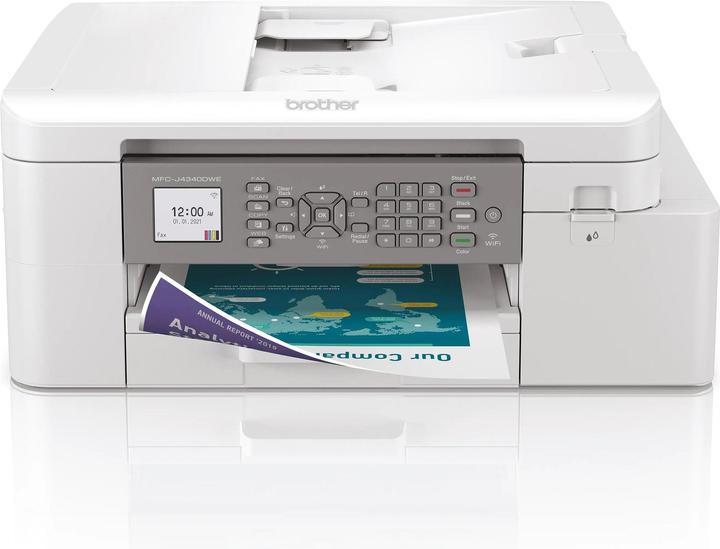Brother MFC-J4340DWE
Ink, ColourPrice in EUR including VAT, free shipping
Delivered Thu, 24/4
More than 10 items in stock
More than 10 items in stock
Version
Product details
4 months EcoPro plan free of charge
Organise your everyday home office life with the compact MFC-J4340DW. Equipped with print, scan, copy and fax functions, the MFC-J4340DW supports you efficiently with your professional tasks. The integrated WLAN interface allows you to print conveniently via smartphone or tablet.
Great functions in a small space
The MFC-J4340DW is the compact partner for your workplace at home or in a small office. With the 20-sheet document feeder, you can quickly and conveniently scan, copy and fax up to 20 sheets in a single pass. The generous ink cartridges included in the scope of delivery, with a range of up to 2,550 pages, ensure that you can concentrate on the important things.
Always and everywhere connected
With the help of numerous interfaces, you can print directly from your PC or on the go via your smartphone or tablet. With the free Brother Mobile Connect app for your iOS or Android mobile device, you have access to a wide range of useful functions. Easily print from your mobile device, check your ink levels and conveniently order additional ink cartridges.
Practical and compact
The 4.5 cm LCD display and keypad allow you to navigate quickly and easily between the numerous functions of the MFC-J4340DW. The device supports you effectively in your work processes and, thanks to its compact dimensions, fits into any workplace.
Features:
- Up to 20 ppm in B/W and 19 ppm in colour
- Automatic duplex printing up to DIN A4
- Up to 4,800 x 1,200 dpi print resolution
- Closed paper cassette for 150 sheets and single sheet feeder
- 4.5 cm LC display
- USB 2.0, WIFI
- 20-sheet automatic document feeder (ADF)
- Print from smartphone and tablet
- Dimensions: 435 x 180 x 343 mm
- Weight: 8.8 kg.
Printer functions | ADF, Borderless printing, Copy function, Duplex printing, Duplex scanning |
Paper format | A4, A5, A6, C5, Com-10,DL, Envelopes, Index card, Photo 2L |
Connectivity | USB, WLAN |
Printing resolution | 4800 x 1200 dpi |
Mobile printing | Apple AirPrint, Cloud printing |
Item number | 23341108 |
Manufacturer | Brother |
Category | Printer |
Manufacturer no. | MFC-J4340DWE |
Release date | 7/12/2022 |
Colour | White |
Exact colour description | White |
Printer type | Multifunctional printer |
Printing technology | Ink |
Printer functions | ADF, Borderless printing, Copy function, Duplex printing, Duplex scanning |
Mobile printing | Apple AirPrint, Cloud printing |
Printer application range | Business, Home |
ADF capacity | 20 x |
Printout | Colour |
Printing resolution | 4800 x 1200 dpi |
Max. print area | 360 x 360 mm |
Printing speed (monochrome) | 20 PPM |
Printing speed (ISO monochrome) | 20 PPM |
Printing speed (colour) | 19 PPM |
Printing speed (ISO color) | 19 PPM |
First page out time | 5.90 s |
Printer language | GDI |
Paper format | A4, A5, A6, C5, Com-10,DL, Envelopes, Index card, Photo 2L |
Paper tray type | Paper cassette |
Number of paper trays | 1 |
Paper capacity (total) | 100 x |
1. paper tray capacity | 150 x |
Paper density range | 64 - 220 g/m² |
Max. monthly print volume | 2000 x |
Paper format | 213.9 x 295 mm |
Optical resolution | 1200 x 2400 dpi |
First page out time | 13 s |
Optical resolution | 1200 x 2400 dpi |
Colour depth | 30 bits |
Scanner sensor type | CIS |
Scan functions | TWAIN |
Scan to | E-mail, File, OCR |
Fax speed | 14.40 kbit/s |
Fax memory | 180 x |
Fax functions | Error Correction Mode (ECM) |
Fax to | Enamel |
Connectivity | USB, WLAN |
Wi-Fi standard | Wi-Fi 3 / 802.11g, Wi-Fi 4 / 802.11n |
Operating system compatibility | Mac OS X 10.10 (Yosemite), Mac OS X 10.11 (El Capitan), Mac OS X 10.12 (Sierra), Mac OS X 10.13 (High Sierra), Mac OS X 10.14 (Mojave), Mac OS X 10.15 (Catalina), Mac OS X 10.8 (Mountain Lion), Mac OS X 10.9 (Mavericks), Windows 10, Windows 7, Windows 8, Windows 8.1 |
Display size (inches) | 4.57 cm |
Volume (print) | 57 dB |
Storage capacity | 0.13 GB |
Memory capacity (RAM) | 128 MB |
Power supply | Electrical connection |
Power consumption | 21 W |
Power | 21 W |
Power consumption (standby) | 1.40 W |
Country of origin | Philippines |
Sustainability | Improved production |
Sustainability label | Blauer Angel |
Manufacturer commitment | SBTi |
CO₂-Emission | |
Climate contribution |
Scope of delivery | AC Cables, Cartridge(s) included |
Length | 45.50 cm |
Width | 24.20 cm |
Height | 49.50 cm |
Weight | 8.83 kg |
Length | 43 cm |
Width | 49 cm |
Height | 45 cm |
Weight | 10.02 kg |
Product Safety |
Specifications may include unverified machine translations.
14-day cancellation right
30-day right of returnReturn policy
30-day right of returnReturn policy
24 Months Statutory warrantyGuarantee provisions