Logitech MK850 Performance
CH, Wireless
Logitech MK850 Performance
CH, Wireless
Mouse and keyboard are switched separately and independent of each other. This means, for example, that I can continue to write on the desktop with the keyboard and operate a notebook in parallel with the mouse.
This mouse/keyboard can be connected contactless via 2 systems: 1. bluetooth, only 3 devices/PC's can be connected. Position 1 to 3. perform pairing/activation under bluetooth on the mobile device. 2. dongle only for PC on USB-A connection. Set up exactly as described in the operating instructions. This should work.
You can pair several PCs/laptops, tablets etc. with the keyboard. You can use the buttons to switch back and forth between the devices.
Hello Tip: Logitech offers unifying software. You can use it to make some settings and probably also re-pair. Regarding question 1: I think No.1 is paired to the USB dongle from the factory. Afterwards, you will probably have to manually re-pair the dongle to a profile. Maybe plug in the dongle fresh and then press and hold profile 1? Regarding question 2: I only know it with Windows, type in the displayed PIN using the numeric keypad and confirm with Enter (numeric keypad only if NumLock is active). Possibly not possible with Linux? Question 3: Each device can be controlled individually and independently. I have 3 profiles via Bluetooth, works wonderfully. Good luck
7 months ago
Yes, the Logitech MK850 Performance Keyboard allows you to switch channels. The keyboard has a dual wireless connection that allows you to switch between different devices and it can be connected via the Logitech Unifying USB dongle or via Bluetooth Smart technology. This allows you to change the channel to switch between different devices.
Automatically generated from the .That's right. That's how it is
Yes :-)
Batteries are included
Unfortunately, we are unable to procure spare parts for this product. Please contact the manufacturer's support team.
Yes, that happens at Logitech all the time. Keyboards that sell badly are offered at a lower price. After all, hardly anyone buys a Swedish keyboard in Switzerland. This is called profit optimisation; better than selling nothing (or little).
Microsoft has a programme for this. https://support.microsoft.com/de-de/topic/wie-kann-ich-abk%C3%BCrzungstasten-f%C3%BCr-meine-tastatur-neu-belegen-703f897c-ad72-db5d-8e64-0928873d712f
Not for me. I have been using the keyboard for >1 year, every day, without any problems. On channel 1 with the office computer, where the dongle is plugged in, on channel 2 on the mobile phone and channel 3 with the private computer, both via Bluetooth. I'm very happy with the keyboard and wouldn't give it away.
Even when the PCs are operated at the same time, it works perfectly. I use the keyboard (and an MX Master 2S) with my private PC and business laptop. Even with simultaneous operation, you can switch around effortlessly and I've never had any problems with it. I don't know how it looks with the Smart Monitor. I think it depends on the model and operating system and whether it supports Bluetooth.
fn + insert = PrintScreen
Printscreen is the key combination FN (bottom left, the second) plus Insert (top right, the camera). You get used to it. Break? Never heard of. Sorry
yes, this keyboard/combo is macOS and Windows compatible. However, the MacBook Air no longer has a USB A port (but 'only' USB C) - so the keyboard must either be connected via Bluetooth or with the included Logitech Unifiying receiver on a USB C to A adapter; unfortunately, the Unifying receiver is not (yet?) available with a current USB C port...
Yes, this is possible, but only for 1 of the 3 possible devices.
Have you changed the batteries? With the long battery life of this keyboard and mouse, it's easy to forget that they run on batteries.
I have not tested this combination myself. I have already connected the keyboard to various devices and never had any problems. Windows PC / iMAC / Samsung tablet. What I noticed with the mouse is that it consumes considerably more battery power when connected via Bluetooth than via the USB Unifying receiver.
It works without it, but you can't assign the functions. And Flow cannot be used either.
30 of 38 questions